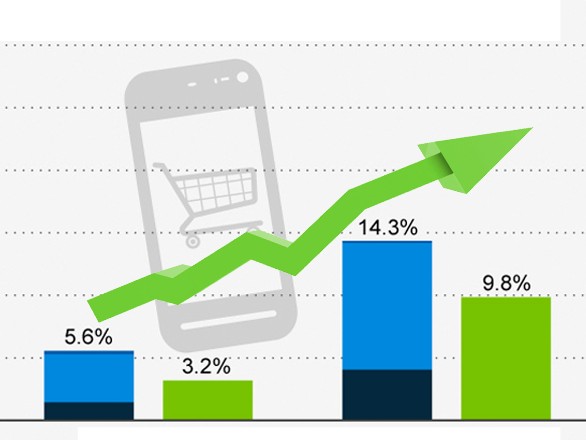How to Increase Sales Using Mobile E-Commerce Websites?
Previously, we have already mentioned that mobile e-commerce websites should be somewhat different as compared to ordinary websites. So, keep reading to learn in what way photo galleries, product pages, shopping carts and checkout process should be changed to meet the requirements of mobile e-commerce websites.
Photo Galleries
To begin with, photo galleries are especially critical in e-commerce sectors such as clothes and consumer electronics. It is particularly important to provide more images showing items from three angles when your website offers clothes or shoes as well as high-end smartphones or tablets. Make sure users can also use double-tap option to zoom in tiny details like eyelets and stitching, as well as see products in different colors.
Product pages are the most important part of e-commerce websites, since this is where website owners can really showcase their items in detail. You have two options here: either disclose content on product pages providing a lot of information for online shoppers, or use special tab each presenting additional product details. There is no one single rule what option to choose. It basically depends on the sort of products you offer and your personal preferences. But we still suggest breaking information into logical sections.
Shopping Carts and Checkout Process
Products are usually displayed using a table pattern in shopping carts. Besides displaying the items to be purchased, shopping carts should also offer profound functionality. It should include the possibility to save an order, to add products to favorites or wish list, to remove products and/or update their quantities, to choose shipping methods, to use promotional offers or apply coupon codes, and finally, to check out. It is common to make a shopping cart available through an icon in the website’s header.
Note, shopping carts should give your customers maximum functionality because of shoppers at the final stage of purchase. Allow your customers either to check out as a guest or sign in requiring resetting their password. You can also offer visitors to your website to create an account via their smartphones after they have placed their order. In this case, the guests will be more likely to create accounts because there is no need to make extra efforts at this point.
A Helpful Tip: Limit the initial checkout screen to only two choices – first, confirm the order and then invite registration on the invoice page. These tactics could increase conversions because the customers will have to make fewer decisions while working on a small screen of a smartphone.
To conclude, we would like to remind you that mobile e-commerce is a great selling platform for online retailers. Mobile-optimized websites should offer many of the characteristics that shoppers expect based on their desktop shopping experience. Keep in mind that, mobile users are more likely to buy when the website is mobile-friendly. So, go mobile with your e-commerce website now!